IconCool Products
Any Questions
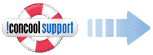
Our customer support will solve your problems within 24 hours such as downloading, trial version use, purchase, discount, upgrade and refund etc. Please enter support center and contact us, we will help you immediately.
Go to Support CenterUser Feedback
Featured Links
IconCool Online Help & FAQ
Copyright ©1995-2026 Newera Software Technology Inc. All Rights Reserved.

